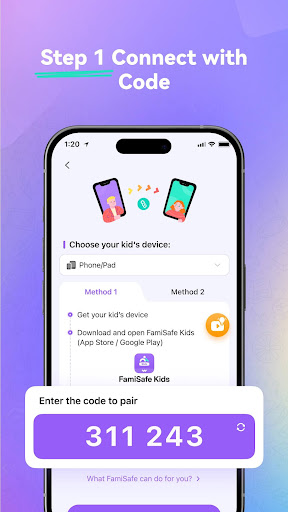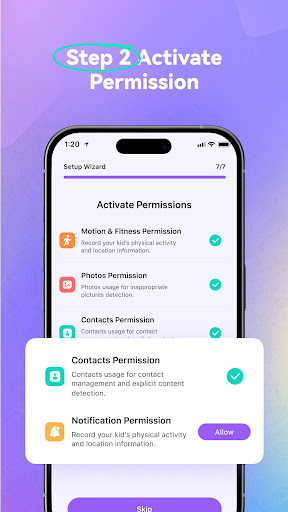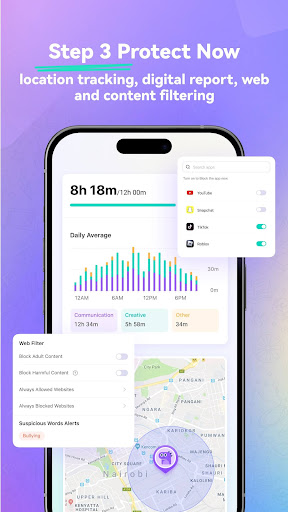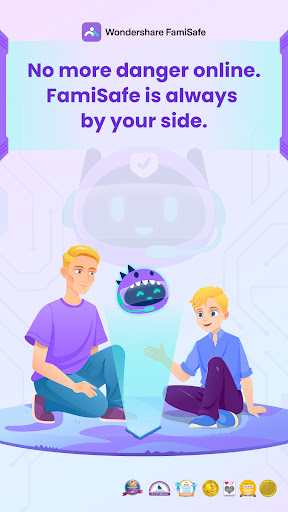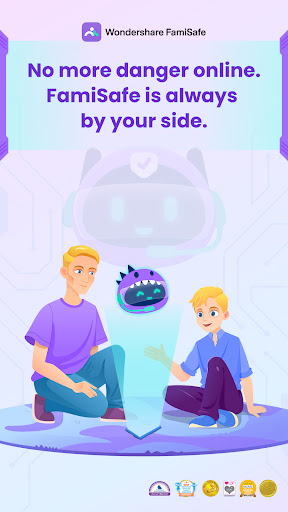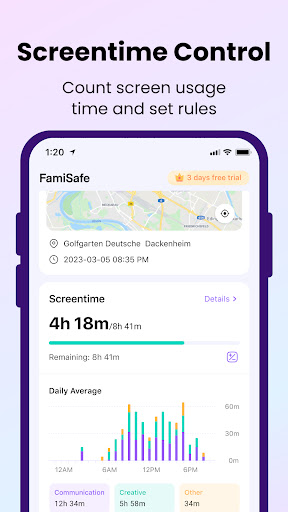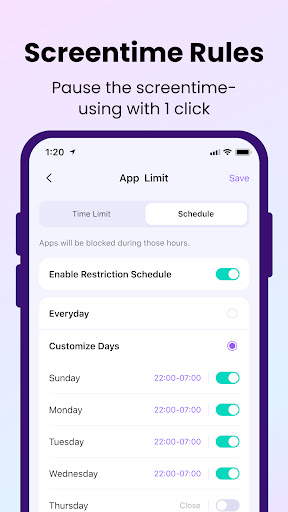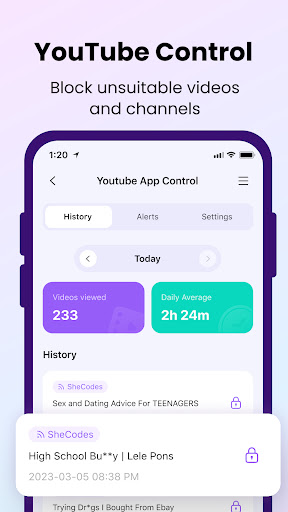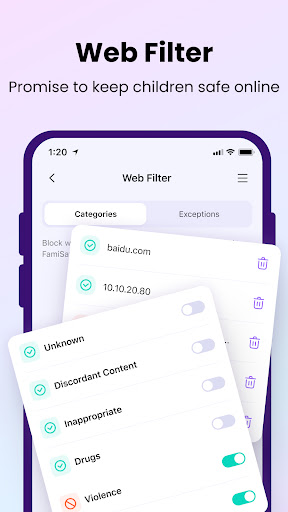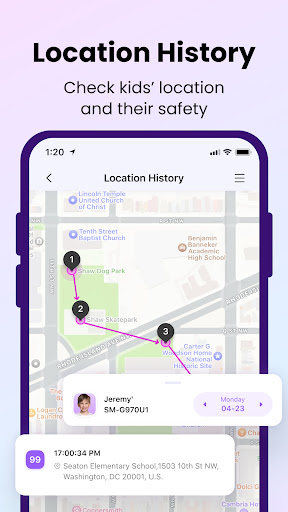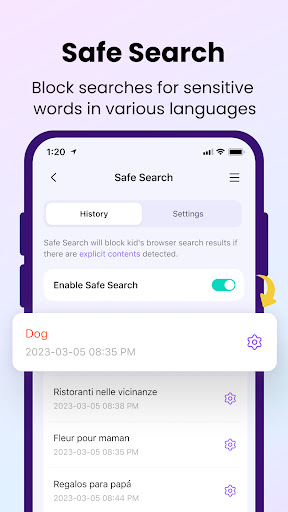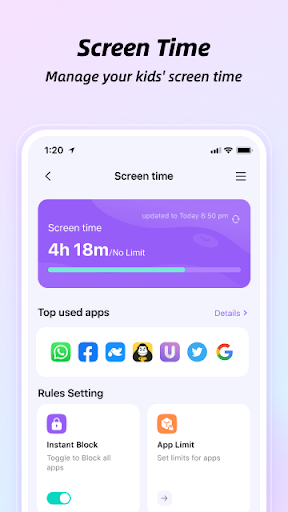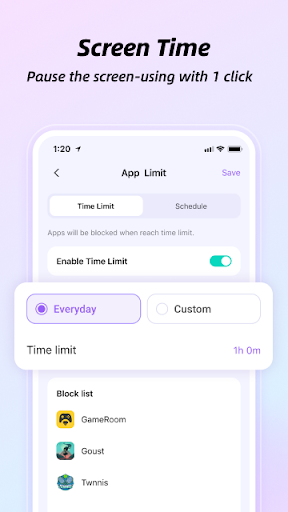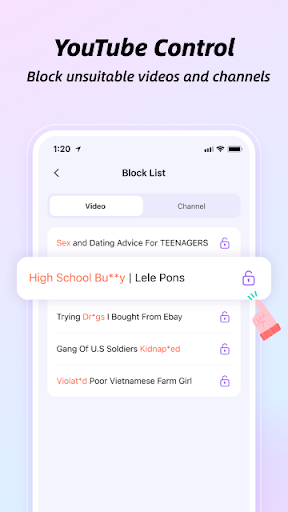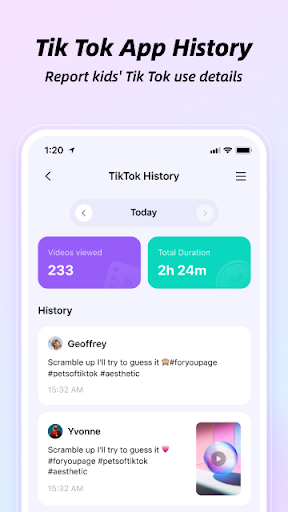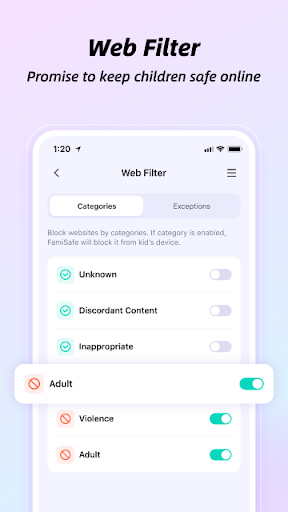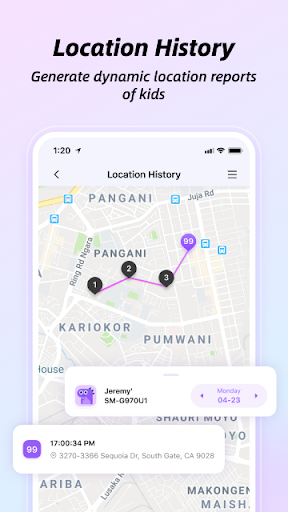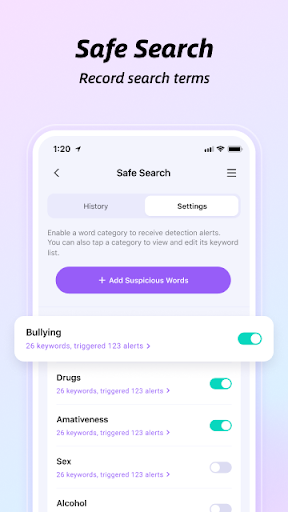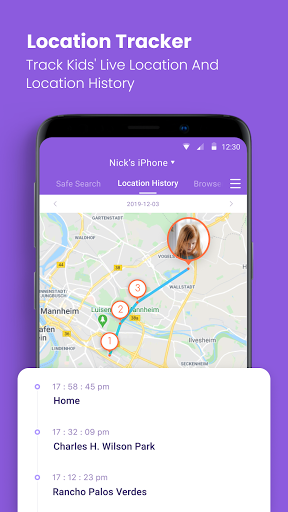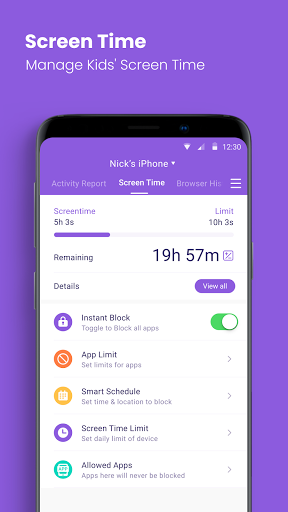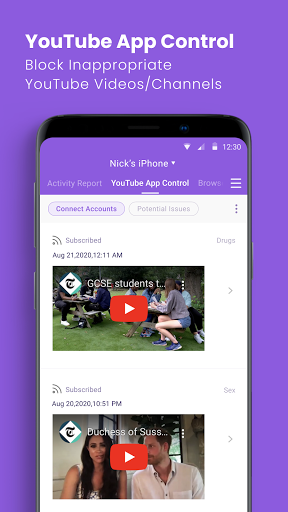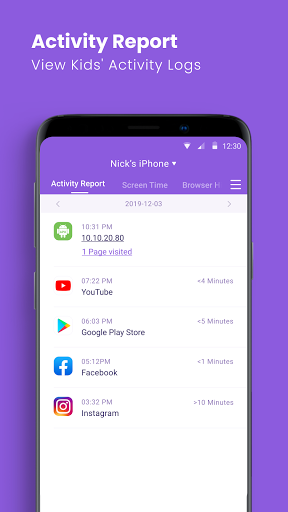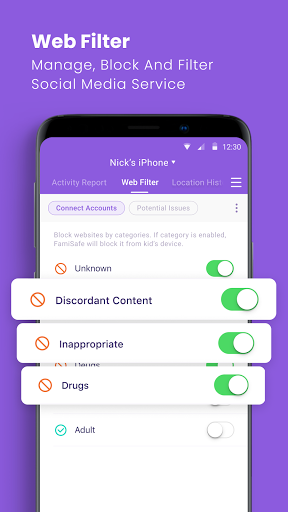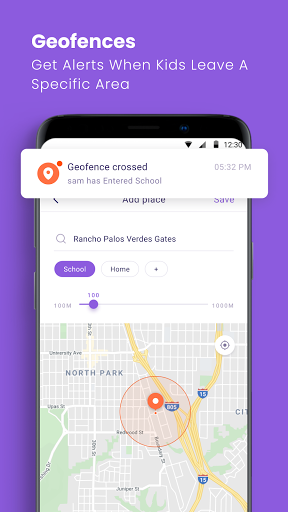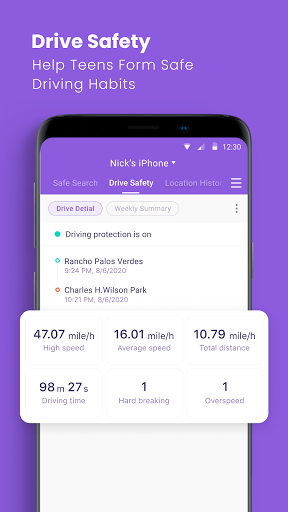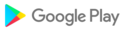Fammy (formerly FamiSafe Kids - Blocksite) is the companion app of the ”FamiSafe Parental Control” app (our app for parents’ device). Please install this “Fammy” app onto the devices you want to supervise. Parents need to install “FamiSafe Parental Control” app on parents’ devices and then connect this “Fammy” app with a pairing code.
Fammy app allows parents to manage children’s screen time, track children’s location, block inappropriate websites. And other features like game & porn blocking, suspicious photos detection and suspicious text detection on social media app like YouTube, Facebook, Instagram, WhatsApp and more. FamiSafe helps kids cultivate healthy digital habits and create a safe online environment. Link family devices, keep your family safe.
🆘NEW - Sensitive Content Monitoring: We support monitoring of sensitive emojis. In today's digital conversations, emojis can convey as much meaning as words, and this feature ensures that your children’s online interactions are safe and appropriate.
How to start using the FamiSafe app:
Step 1. Install FamiSafe Parental Control App on parent’s device, create an account or log in.
Step 2. Install Fammy App on the device you want to supervise.
Step 3. Use a pairing code to bind your child's device and start parental control.
Location Tracker – Worried when your child doesn’t respond, or when they're not by your side? FamiSafe's highly accurate GPS location tracker can help you know where they are and their historical whereabouts.
Screen Time Control – Concerned about your child becoming addicted to mobile phones? FamiSafe’s screen time controller can help you customize screen time limits, such as less screen time on school days and more on weekends.
Monitor Online Activities – Want to know what your child does with their phone every day? Concerned they might visit dangerous content? FamiSafe can help you monitor their online activities, including how much time they spend on each app and which websites they visit, What videos do they watch on youtube and tiktok.
Calls & Messages Monitoring - Stay informed by monitoring your child's calls and texts, with keyword detection to ensure their safety from potential dangers.
FAQ
FamiSafe is more like a family link, allowing parents to understand their children better and help them develop good digital device usage habits.
• Does Fammy phone tracker app work on other platforms?
-FamiSafe can protect iPhone, iPad, Kindle devices, and PC (installed on child device) like Windows and Mac OS.
• Can parents monitor two or more devices on one account?
-Yes. One account can manage up to 30 mobile devices or tablets.
Notes:
This app uses the Device Administrator permission. This will prevent a user from uninstalling Fammy App without your knowledge.
This app uses Accessibility services to build an excellent device experience that helps users with behavioral disabilities set appropriate levels of access and monitoring of screen time, web content and apps, in order to limit their risks and enjoy life normally.
Troubleshooting notes:
Huawei device owners: Battery-saving mode needs to be disabled for Fammy.
ABOUT THE DEVELOPER
Wondershare is a global leader in application software development with 15 leading products used in over 150 countries worldwide and we have over 2 million active users every month.
Try for FREE now!
Make optimizations on the performance and experience.
Make optimizations on the performance and experience.
Make optimizations on the performance and experience.
Make optimizations on the performance and experience.
Make optimizations on the performance and experience.
Make optimizations on the performance and experience.
Dear users,
We are excited to announce a major update to the children's section of FamiSafe! This update is designed to enhance the user experience for our young users and bring them more fun and safety.
Thank you for your continued support.
Dear users,
We are excited to announce a major update to the children's section of FamiSafe! This update is designed to enhance the user experience for our young users and bring them more fun and safety.
Thank you for your continued support.
Fixed Some bugs
Fixed Some bugs
Fixed Some bugs
Fixed Some bugs
Fixed Some bugs
Fixed Some bugs
Fixed Some bugs
Fixed Some bugs
Fixed Some bugs
Fixed Some bugs
Fixed Some bugs
Fixed Some bugs
Fixed Some bugs
Fixed Some bugs
Fixed Some bugs
Fixed Some bugs
Fixed Some bugs
Fixed Some bugs
Fixed Some bugs
Fixed Some bugs
Fixed Some bugs
Fixed Some bugs
Fixed Some bugs
Performance improvements when supervising Chromebook devices
Performance improvements when supervising Chromebook devices
FamiSafe Jr now online. Please install this app on your kid's device.

 symphony G20
symphony G20